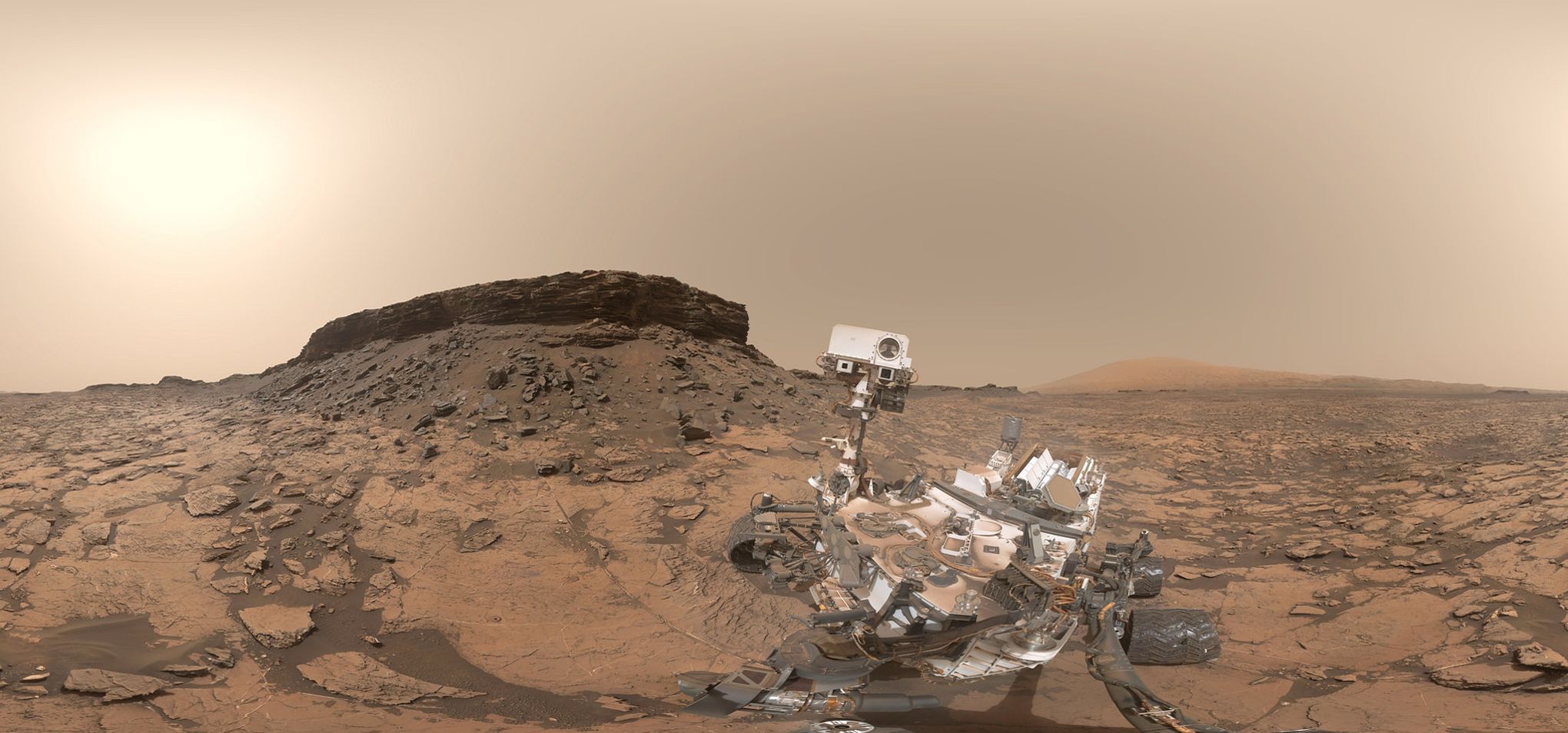-
Content Count
5,665 -
Inscription
-
Dernière visite
-
Days Won
472
Content Type
Profils
Forums
Gallery
Everything posted by Nicolas Caplat
-

Débutant - Probéme de rendu avec une texture bumpée
Nicolas Caplat replied to Boulii's topic in V-Ray
En même temps, à utiliser SketchUp, vous vous attendez bien à quelques vannes, non ? Ce n'est pas bien méchant, on essaie d'ouvrir vos chakras -
Depuis que je suis ici, c'est tout le contraire ... çà me manque un peu
-
Joli !! moi qui était content avec nos 10 nodes ... Pour ce qui est du VRay Log, pour le moment, il faut passer par le log de 3dsmax (menu Rendering -> Render Message Window). Mais à la demande de beaucoup d'utilisateurs, ils vont rétablir le bon vieux VRay Log d'origine.
-

Débutant - Probéme de rendu avec une texture bumpée
Nicolas Caplat replied to Boulii's topic in V-Ray
Je dirais plutôt que c'est le logiciel en lui-même le problème ... ok, je Plus sérieusement, cool que tu aies résolu ton souci ! -
eheh ok, j'ai un peu la tête dans le ... bref ... j'étais en mode 1er dégré Oui, la V3.3 est pour moi une VRay-volution , n'ayons pas peur des mots ... Chaos Group a fait un boulot de dingue. Du coup, j'ai mis Corona en stand-by dans l'immédiat
-
? Dans la v3.3, plus besoin de s'embêter avec les subdivs ... PS: on est ici pour échanger, les indiscrétions, il n'y en a pas des masses, surtout pas quand on parle settings
-
Ghiom, tout à fait. Cependant, pour du fixe, le mode "Clip" semble plus efficace. çà me fait penser que je dois ajouter çà à mon script "in-house": pouvoir passer tous les maps d'opacité dans un mode ou l'autre en fonction du rendu (fixe / animation)
-
Ok pour les sudivs locales, c'est clair que çà change énormément le workflow. En revanche, il faut bien s'assurer d'éxécuter ce code sur les anciennes scènes, ou bien de répondre "yes" au pop-up qui surgit à 'ouverture de la scène. Et de "convertir" le maxstart en cas de fichier custom. Ici, on tourne avec min:1 max: 24 à 48, on fait à 99% des intérieurs. A noter que, en cas de besoin, on peut toujours agir sur le Subdivs Multiplier (VRay Properties) si du noise persiste sur certains objets.
-
Là en revanche, çà me semble étrange de devoir descendre aussi bas ! il faut souvent mieux augmenter tes max subdivs plutôt que de baisser le Noise Threshold. A vérifier avec le Sample Rate RE cependant
-
Oula 128 !!! jamais jamais ! Le MSR devrait se situer, selon les scènes, entre 4 et 12 maxi. Mais j'avoue ne pas comprendre à 100% comment définir efficacement la valeur à donner ...
-
Alors, oui, 2 choses: - il faut savoir que ce n'est que depuis la v3.3 que les Proba Lights sont vraiment utilisables (auparavant, à part ajouter du noise au rendu, çà ne faisait pas grand chose , même Vlado l'a admis) - et oui, les Proba Lights n'ont d'intérêt que dans les scène avec BEAUCOUP de lights. Le shading sera certes moins précis, mais l'impact visuel de cette perte de précision sera vraiment fonction des scènes. Le gain de temps de calcul, en revanche, peut s'avérer intéressant.
-
Je me suis permis d'éditer le post de Gil, il manquait un mot
-
Eheheh cool ! Perso, pour les tests, je préfère une autre approche (question de goût, rien d'autre): j'ai fait un petit script avec des presets (entre autres), pour switcher en un clic d'une preview vraiment crade, à un rendu "mid quality", de la haute qualité, et de la "très haute" qualité. C'est même plus réactif que le Progressive d'après mes tests, mais bon, à nouveau, c'est juste question de préférence. La beauté du nouveau système, c'est qu'il n'y a quasiment qu'à toucher le color threshold et les max subdivs pour jouer sur la vitesse et la qualité ... vraiment terrible !
-
Bah non, pas tout le temps quand même, quand çà me parait justifié, quoi Pour l'opacity mode, je n'ai testé que le mode "Clip", et c'était intéressant en terme de gain de temps de rendu. "Stochastic" en revanche, jamais testé ! Le VolumeGrid sert à importer des données OpenVDB, les simu FumeFX et PhoenixFD. Jamais testé parce que pas besoin pour ce que je fais pour le moment.
-
http://www.cgarchitect.com/2016/01/2015-architectural-visualizationindustry-survey---infographic-volume-4
-
Kuzco, vous avez switché sur le nouveau workflow avec VRay v3.3 ou pas encore ?
-
Nouvelle petite update: Build 3.30.04 (official) ============== New features: (*) V-Ray RT GPU: Added initial support for VRayTriplanarTex; Modified features: (*) V-Ray RT GPU: Optimized bitmap memory management; (*) VRayMtl: "Opacity mode" option default set to "Stochastic"; (*) VRayVolumeGrid: Enabled pure Volumetric render mode in V-Ray RT; (*) VRayVolumeGrid: Implement support for nameless VDB channels; (*) VRayVolumeGrid: Probabilistic volume sampling overrides the GI particle mode shading; (*) setvrlservice: Added prompt for administrative credentials; Bug fixes: (*) V-Ray: Reduced memory usage for light cache preview with high resolution images; (*) V-Ray: Closing of the DR settings window shown by the vrayEditDRSettings() MaxScript command was opening the V-Ray Message Log window; (*) V-Ray: Fixed crashes with animation and light cache with distributed rendering; (*) V-Ray: Fixed hanging with tiled textures and very small texture memory limit; (*) V-Ray: Multi/Sub-Object material with a VRayBlendMtl that has the base material blank was not casting transparent shadows; (*) V-Ray: The %os keyword in the frame stamp did not recognize Windows 10; (*) V-Ray: Reduced noise with Adaptive sampling and "Sub-pixel mapping" enabled; (*) V-Ray: Reverted to V-Ray's render messages window in 3ds Max 2016; (*) VFB: Fixed incorrect loading of compressed .vrimg files with compression ratios greater than 100 percent; (*) VFB: Fixed incorrectly received mouse clicks from other windows; (*) V-Ray RT: Added support for the ColorCorrection map "Printer lights per" and exposure mode options; (*) V-Ray RT: Dynamic geometry was disappearing after the first frame in Light Cache phase when rendering animations; (*) V-Ray RT: "Enable color map" was causing clipping of texture colors with environment and VRayLight dome lights; (*) V-Ray RT: Fixed crash if VRayExtraTex texmap change during ActiveShade; (*) V-Ray RT: Fixed crash with Progressive sampler when the region is out of the image dimensions; (*) V-Ray RT: Shader linking did not update in Slate Material Editor during ActiveShade rendering; (*) V-Ray RT CPU: Fixed memory usage for layered materials with opacity maps and fully transparent regions; (*) V-Ray RT GPU: Optimized memory usage for geometry instances' user attributes; (*) V-Ray RT GPU: Portal lights blocked shadows from other lights; (*) V-Ray RT GPU: The ColorCorrection map HSL to RGB and RGB to HSL conversions changed to match the production rendering; (*) V-Ray RT GPU: Texture mapping size and offset with "Use real-world scale" enabled were not working when the mapping was "Planar from World XYZ"; (*) VRayAerialPerspective: Fixed overbright pixels with "Inscattered light intensity" less than 1.0; (*) VRayEdgesTex: Fixed dark edges with rounded corners and Blinn/Ward/GGX BRDFs; (*) VRayGLSLMtl/VRayGLSLTex: Fixed crash in V-Ray RT GPU when no input file was attached; (*) VRayLensEffects: Bloom mode with "Render element only" option produced darker images; (*) VRayLensEffects: Fixed changing params through MaxScript; (*) VRayProxy: Fixed animated rendering of proxies in "Show full mesh" mode with applied modifiers; (*) VRayScannedMtl: Fixed rendering transparent; (*) VRayTriplanarTex: Fixed Material Editor preview; (*) VRayVolumeGrid: Fixed self-shadowing export in V-Ray RT causing rendering slowdown; (*) VRayVolumeGrid: Fixed incorrect position changes with animated .vdb caches; (*) VRayVolumeGrid: Fixed incorrect frame smoothing; (*) VRayVolumeGrid: Fixed 3ds Max hanging when rendering with render cutter; (*) VRayVolumeGrid: Fixed multi-threaded cache files loading after a render has been completed in V-Ray RT and V-Ray Standalone; (*) VRayVolumeGrid: Fixed crash after repeated adding and removing of color gradient points; (*) VRayVolumeGrid: Fixed crash during GPU preview of fire in RGB mode with own opacity graph; (*) VRayVolumeGrid: Fixed differences between GPU viewport preview and rendering of fire; (*) VRayVolumeGrid: Fixed flipped meshing with .vdb caches from Houdini; (*) VRayVolumeGrid: Fixed "Object XYZ" texture mapping and preview in mesh mode for the Surface texmap; (*) VRayVolumeGrid: Removed noise on flat iso-surfaces produced by texmaps; (*) VRayVolumeGrid: Fixed rendering of speed channel from .f3d/.vdb caches; (*) VRayVolumeGrid: Fixed artifacts with grid-based self-illumination with DR; (*) ply2vrmesh: Mesh transformations were ignored with the -mergeVoxels option; (*) ply2vrmesh: Instancing reverted to disabled by default when converting Alembic files because it's causing problems with previews; (*) V-Ray scene converter: Avoid script errors on converting Standard material with Strauss BRDF; (*) .vrmesh exporter: Fixed exporting of VRayProxy objects in "Show full mesh" mode with modifiers; (*) V-Ray Quick settings: The "AA Quality" slider was not changing the "Color threshold" of AA settings;
-
https://youtu.be/LrFngRI9GFc
-
Roland , Shapemerge se base sur le z local de ta shape, es-tu certain qu'il soit correct ? C'est con, mais je préfère demander ...
-
Je suis déçu déçu déçu ... cruelle désillusion
-

Nouveau système complet de physics ....
Nicolas Caplat replied to Nicolas Caplat's topic in Plugins & Scripts
Démo téléchargée, à tester ... -
Ouep, mais si tu soumets çà à des gens de Chaos Group (notamment Lele), ils te diront qu'il est préférable d'éviter d'avoir recours à ce genre de "tricks". J'avoue ne plus me souvenir très bien des raisons (il faudrait que je remette la main / la souris sur le post), mais en gros, çà fausse les calculs de sampling de VRay, et çà peut expliquer des longueurs au rendu, entre autres ... mais bon, si tu n'as pas de problèmes en faisant comme çà après tout
-
Oui, je sais, c'est parce que Tim a arrêté le dev pour une durée indéterminée. Il n'a donc pas mis à jour la page de son site web, mais NLM fonctionne nickel sous 3dsmax 2016, même plus stable que sous 3dsmax2014 je trouve. Par contre, il faudrait que je le relance pour savoir s'il compte un jour continuer la version 3 réécrite complètement en C# - j'en ai une beta, mais pas fonctionnelle pas à 100% . On utilise donc toujours la v2.2.5 Pro en production. SugaR, çà ne te brancherait pas ??
-
Pour les fenêtres, oui, mais pour l'extérieur ?