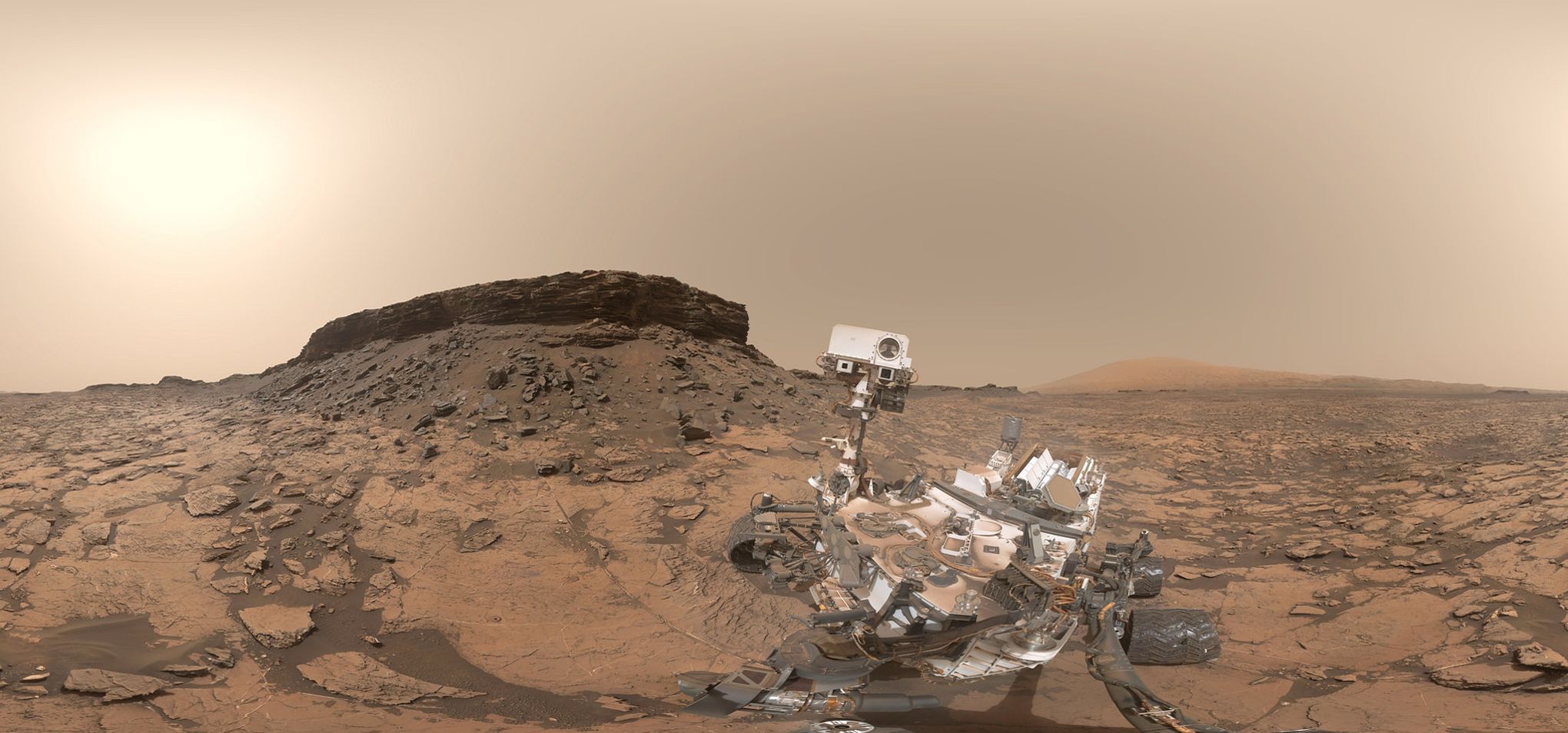-
Content Count
5,665 -
Inscription
-
Dernière visite
-
Days Won
472
Content Type
Profils
Forums
Gallery
Everything posted by Nicolas Caplat
-
Ouais c'est cool mais ...."There is currently no support in the exe OR the script for network paths", là çà craint par contre :(
-
Et pour les persos scannés type AXYZ
-
Un exemple parmi d'autres: https://www.hdri-hub.com/hdrishop/backplates Alors, pour ce qui des HDRI, il faudrait que tu te plonges un peu dans de la doc à ce sujet, mais c'est vraiment ce qu'il faut utiliser si tu souhaites éclairer une scène avec une image (IBL = Image-Based Lighting) placée dans une dome light, par exemple. Tu trouveras plus de détails ici. Non seulement l'éclairage de ta scène sera meilleur, mais tes réflections seront également plus réalistes. A toi de jouer ! PS: Google est ton ami
-
OK, merci pour ton retour. Alors, selon moi, ce genre de méthode peut être intéressant selon le temps que prend le projet-test à réaliser. Si c'est 3-4 heures, pourquoi pas, si c'est plus ... pour moi, çà coince, une sombre histoire de principe ... Ayant moi-même été amené à faire du recrutement, je préfère me fier à mon feeling, qui ne m'a jusqu'à présent jamais trompé. La seule fois où c'est vraiment parti en vrille, c'était mes patrons qui avaient insisté pour prendre un candidat ... il a fait 10 jours. On a donc opté pour celui que j'avais choisi, et il bosse toujours avec nous Bref, tout çà pour dire que la période d'essai est faite aussi pour çà: l'une ou l'autre des parties peut la casser à tout moment. C'est vrai que çà peut s'avérer pénible de constater qu'on s'est trompé, mais je trouve çà finalement assez juste. Par contre, un petit questionnaire rapide (pas plus de 10-15 minutes pour le remplir) lors de l'entretien, sur la terminologie et d'autres aspects de notre métier, peut se révéler intéressant. Ce n'est que mon avis !
-
Salut, Plutôt sympa comme coup d'essai. La 2nde est franchement hard par contre (problème d'échelle ? pas de brins d'herbe qui viennent sur le bas des pneus, etc ...). Je plus choquant selon moi, c'est l'aspect mat de ta voiture ... une carrosserie, çà brille, çà reflète (sauf certaines peintures, évidemment) pour que ce soit vendeur !! tu as cherché des tutos sur l'utilisation du shader de carpaint avec VRay ? c'est très efficace. En revanche, il te faudrait certainement une HDRI pour les réflections. Il suffit de chercher un peu, mais le Web regorge de sites qui proposent les HDRI et les backplates qui vont avec, et là tes rendus prendront une autre dimension. Regardes ce que font ceux qui bossent beaucoup sur l'industrie automobile, il y a des habitudes à prendre pour le lighting, les réflections, les cadrages ... A part çà, bien joué quand même, tu t'en es bien sortie. Reste à persévérer un peu
-
Bonjour, Tu peux préciser un peu s'il te plait ? j'ai 2-3 trucs en tête, mais je préférerais que tu précises plutôt que de spéculer Merci.
-
Totalement hors sujet, mais vu que tu mentionnes Arnold, j'ai retrouvé çà et aussi çà ... que de souvenirs !!
-
Bien résumé, SugaR
-
Bah parce que Chaos Group a emboité le pas de Render Legion sur l'intégration d'un système de denoising, j'imagine. Sans retirer le moindre respect pour le fantastique boulot abattu par Render Legion, je ne peux m'empêcher de sourire quand je vois comment certains (pas que Roland, pas que sur ces forums d'ailleurs) dénigrent à présent VRay ...
-
+1 Sinon globalement c'est joli ! Petite question en passant: c'est ton image globale ou juste un crop ? si c'est ton image globale, le cadrage et le format d'image me semblent étrange, si c'est un crop, oublies ma remarque
-
Ah oui, sans doute, SugaR ... mais vu que je suis grand, j'ai généralement une préférence pour les grands modèles
-
Je comprends. Et pas envie de relancer le gros débat machine "assemblée" VS machine de marque. Pour le SAV, ton boss se trompe, mais pas grave Bonne chance dans tes recherches.
-
Salut snakema, Si le budget n'est pas un souci, et que tu envisages une utilisation quotidienne, j'irais spontanément vers la taille L, plus confortable.
-
Salut Sebozaure, As-tu songé à contacter Progiss ? ce sont des spécialistes de l'équipement software / hardware pour les métiers de l'image, ils sont de bon conseil (en plus d'être des gens adorables). Par contre, ils sont revendeurs HP, je sais que certains ici sont partagés sur l'idée d'acheter des stations "de marque" - en ce qui me concerne, çà fait longtemps que je ne pose plus la question Vraiment, n'hésites pas, çà ne coûte rien !
-
Ah et les bug fixes (*) V-Ray: 3ds Max freezes when exporting a .vrmesh file with the lock selection toggle enabled; (*) V-Ray: Artifacts in objects outline upon saving to *.hdr file when image filter is set to VRaySincFilter; (*) V-Ray: Crash upon rendering VRayIES lights; (*) V-Ray: Crash when rendering an object with changing topology and VRaySamplerInfo render element with Forward/Backward occlusion type; (*) V-Ray: Noisier results with "Clamp output" and "Sub-pixel mapping" enabled; (*) V-Ray: Double stamp is printed when saving through 3ds Max output; (*) V-Ray: Fixed artifacts with NormalMap; (*) V-Ray: Freeze after rendering with displacement (*) V-Ray: Misspelled additional parameters in some materials and textures; (*) V-Ray: NaN pixels when rendering matte geometry with Hair and Fur; (*) V-Ray: RAW image output file extension is not memorized between sessions; (*) V-Ray: Scenes with more than 64 render elements crash; (*) V-Ray: The %numpasses and %numsubdivs keywords are written as 0 in multichannel OpenEXR files; (*) V-Ray: The items from the viewport quad menus are not restored from the "V-Ray menu registration" button; (*) V-Ray RT: Crash when adjusting a NoiseMap attached to V-Ray OSL shader; (*) V-Ray RT: Crash when switching between CUDA or OpenCL and VRAY_OPENCL_PLATFORMS_x64 is not set; (*) V-Ray RT: Crash with VRayDistanceTex and FFD modifier; (*) V-Ray RT: Displacement map is not working when the host material is used as base in VRayBumpMtl; (*) V-Ray RT: Machine with disabled "Use local host" option DR takes render node license; (*) V-Ray RT: Matte rendering is not working with Forest Pro objects; (*) V-Ray RT: Moving a light during ActiveShade causes two light re-exports; (*) V-Ray RT: Override material is not working on Forest Pro and Rail Clone geometry; (*) V-Ray RT: Render to texture saves black image when set as production renderer; (*) V-Ray RT: VRayFur's "Placement" options are not working; (*) V-Ray RT: When rendering Active Shade with Render Mask selected - changes to selection are not updated; (*) V-Ray RT CPU: Crash when trying to select objects in the 3ds Max ActiveShade frame buffer; (*) V-Ray RT CPU: Crash when rendering with motion blur, Particle Flow and Multi/Sub-Object material; (*) V-Ray RT CPU: Crash with rendering out-of-process and render region; (*) V-Ray RT CPU: Textures in VRayMtl's Self-Illumination slot are clamped (0-1); (*) V-Ray RT CPU: VRayNormalMap plugged into the texmap slot of VRayDisplacementMod is not considered; (*) V-Ray RT GPU: Crash with multiple UV sets on dynamic geometry; (*) V-Ray RT GPU: Different VRaySky horizon compared to V-Ray RT CPU; (*) V-Ray RT GPU: Fixed memory leak and crashes with displacement, subdivision and VRayProxy; (*) V-Ray RT GPU: Fixed loading Light Cache from file depending on the current frame; (*) V-Ray RT GPU: Fixed wrong bump mapping with VRayColor2Bump; (*) V-Ray RT GPU: Fixed high memory usage with proxies, hair, particles, displacement and subdivision in animation; (*) V-Ray RT GPU: Size and offset of "Use real-world scale" are not working when the mapping is "Planar from World XYZ"; (*) V-Ray RT GPU: Motion-blurred hair with light cache is rendered very slow; (*) V-Ray RT GPU: MultiTexture and VRayMultiSubTex can work as input to other textures; (*) V-Ray RT GPU: VRayMultiSubTex is not modified when processed through another texmap; (*) V-Ray RT GPU: Wrong shading for the Light Cache with displacement, subdivision and VRayProxy; (*) V-Ray Standalone: Projector textures in direct lights do not render properly; (*) VFB: Crash with auto-save to the history after Render To Texture; (*) VFB: Saving an image to the history from V-Ray RT does not save the scene file name; (*) VFB: Saving image results in broken filename when not ASCII; (*) VFB: Window position is saved when cloning the renderer; (*) VRayBlendMtl: SSS/Skin sub-materials cause difference in final result between active/inactive Render Elements; (*) VRayBumpMtl: Limited actions (drag/cut/copy/paste) on base material slot; (*) VRayClipper: Black surface of the section of the clipped geometry with "Affect lights" disabled; (*) VRayEdgesTex: The "show subtriangles" option is not working; (*) VRayFastSSS2: Garbage data produced for normals with the VRaySamplerInfo render element; (*) VRayFastSSS2: Old scenes should be left in "Prepass-based illumination map" mode; (*) VRayFastSSS2: The "Save/Load flythrough map" prepass modes are missing from the user interface; (*) VRayFur: 3ds Max crashes when the value for per area or per face is set too high on very large geometry; (*) VRayFur: Tiling occurs with Curl options; (*) VRayHDRI: Artifacts (splotches) when hdri image is set in the 3ds max environment slot; (*) VRayHDRI: Viewport preview is very slow with large bitmaps; (*) VRayInstancer: Incorrect velocity information is generated; (*) VRayLight: Open EXR file renders black when used for IBL; (*) VRayLight: "Store With Irradiance Map" does not work well with Use Local Subdivs off; (*) VRayLightMtl: Crash when rendering with Scanline or Raytrace texmap; (*) VRayLightMeter: Indirect illumination is wrongly evaluated; (*) VRayMtl: Animated diffuse color is not updated in the viewport; (*) VRayMtl: Crash when changing to Scanline renderer if opacity map is set and material editor is open; (*) VRayMtl: Difference in bump map rendering with older versions; (*) VRayMtl: Diffuse texture is not working with Particle Flow operator "Position Object/ Density by Material /grayscale"; (*) MultiMatteElement: Settings rollout name is wrong; (*) VRayOSLMtl/VRayOSLTex: Tweak dropdown controls forget their position when switching between different textures; (*) VRayProxy: MaxScript objects return "Object" class name insted of "VRayProxy"; (*) VRayProxy: Wrong Alembic particle/hair width; (*) VRayScatterVolumeMtl/VRayHairMtl: Texmap slots are not updated on map change with Slate Material Editor; (*) VRayStereoscopic: Crash with high resolution renderings when autosave is enabled; (*) VRayStochasticFlakesMtl: Not appearing in the VRayMtlSelect render element; (*) VRayVolumeGrid: Fixed black dot artifacts when rendering using "Volumetric Heat Haze" mode; (*) VRayVolumeGrid: Frame blending does not work properly with adaptive grid; (*) VRayVolumeGrid: Imported VDB files have wrong orientation in V-Ray RT; (*) VRayVolumeGrid: The viewport GPU preview disappears when changing frames with a single cache; (*) VRayVolumeGrid: Mesh preview crashes on 3ds max 2016 and newer with Nitrous DX9; (*) VRayVolumeGrid: Multi Matte Element is not filled in "Volumetric Geometry" mode; (*) VRayVolumeGrid: VDB levelset caches render with inverted normals and winding; (*) .vrscene exporter: VRayProxy with displacement modifier is exported as static mesh; (*) V-Ray Light Lister: Handling invalid nodes; (*) V-Ray Quick settings: Rollouts disappear when loading custom preset; (*) ply2vrmesh: Is swapping the MtlIDs;
-
cool çà, merci
-
Hmmm pas pour les prix
-
Build 3.40.01 (official) (31 May 2016) ============== New features: (*) V-Ray: Add support for 3ds Max 2017 including: - Initial support for the new Physical Material; - Support for MultiTile in V-Ray RT; - Support for ColorMap in V-Ray RT; - VFB: Initial HiDPI scaling support; (*) VRayDenoiser: Implement a new render element that contains a denoised version of the image: - The denoiser can take advantage of hardware acceleration; - The denoised result can be adjusted after a render is complete; - The denoised result is updated periodically during progressive rendering; - The render elements required by the denoiser are automatically added; (*) vdenoise.exe: A new command-line tool for denoising still images and animations with frame blending; (*) V-Ray: Enable GI by default; (*) V-Ray: Add another deep output fragment merge mode, "None", where fragments are not merged at all; (*) V-Ray: Add "layers" type to override material exclude list; (*) V-Ray: Add refraction filter bake element; (*) V-Ray: Lower tessellation rate for out-of-view hair and displaced/subdivided geometry to save RAM in heavy scenes; (*) V-Ray: Move the VRayHDRI's Tiled textures options from the material editor's interface to the V-Ray's Settings tab; (*) V-Ray: Print a warning if "Show GI only" is enabled; (*) V-Ray RT GPU: Add support for Orthographic camera; (*) V-Ray RT GPU: Add support for bump with procedural Noise texmap; (*) V-Ray RT GPU: Print the memory usage in the VFB statistics; (*) VFB: Add option to enable auto-saving to history if the render completed normally (i.e. is not aborted); (*) VFB: Add option to keep the VFB history folder relative to the current project path; (*) VRayAerialPerspective: Add "filter color" parameter; (*) VRayIES: Add an option to select luminous intensity in candelas (cd); (*) VRayInstancer: Add option to override the node properties of the source objects; (*) VRayStochasticFlakesMtl: Add textured flakes support; (*) VRayStereoscopic: Add support for vertical placement of the left/right views in addition to side-by-side; (*) VRayTriplanarTex: Add random modes: "By particle ID"/"By instance ID" support; (*) VRayVolumeGrid: Implemented ability to pop out and enlarge the render diagrams; (*) VRayVolumeGrid: Implemented different interpolation types per point in the render diagrams; (*) VRayVolumeGrid: Implement motion blur clipping by the Cutter geometry for non-Mesh modes; (*) .vrscene exporter: Show progress bar instead of "not responding" during export to .vrscene; (*) V-Ray scene converter: Convert rectangle/sphere/disc photometric lights without web profile to the corresponding V-Ray lights; (*) V-Ray Installer: Attempt to uninstall previous installation without registry record; (*) V-Ray Installer: Installation options can be set from the command-line; (*) ply2vrmesh.exe: Store the textures names used by OBJ files into user attributes; (*) vrayspawner.exe: Make it possible to run V-Ray from a remote location;
-
Disponible dans la section Downloads chez Chaos
-
Je sais bien, j'ai déjà des amis là-bas, j'aime beaucoup Tours. Ma femme a fait ses études là-bas, et souhaiterait vraiment aller y vivre ... mais pas trouvé le type de poste que je souhaite. Tout ce que j'ai vu jusqu'à présent c'était des offres en freelance. (et puis, j'ai été contacté pour un poste très intéressant sur Paris, j'attends la suite ...)
-
Et bah çà alors, une boite qui recrute sur Tours, en CDI ... je crois rêver ! ville dans laquelle de cherche à bouger depuis un moment, jamais trouvé de poste intéressant
-

rotation verticale d'une HDRI pas possible
Nicolas Caplat replied to remyd's topic in VRay // VRayRT
il y a vraiment un souci quelque part dans ta scène, là ... -
merci beaucoup pour le partage, très sympa !
- 18 replies
-
- Corona Render3dsmax
- Aston Martin DB5
-
(et %d en plus)
Étiqueté avec :
-
Evidemment ... tu m'as pris pour un guignol ??
-
Alors, déjà, rien ne t'empêche de passer à une autre unité que le mètre (display units) Et sinon, tu peux régler la précision des spinners: